TikTok Screenshot, the wildly popular social media platform, has become a cultural phenomenon since its launch in 2016. One of its features is the ability to capture screenshots of videos shared on the platform. These screenshots serve various purposes, including sharing memorable moments with friends, creating memes, or even sparking discussions.
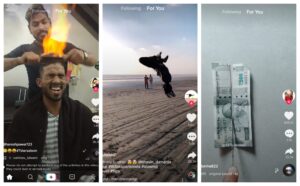
Capturing a screenshot on TikTok is relatively simple. Users can pause the video at the desired moment and then take a screenshot using their device’s screen capture functionality. Once captured, these screenshots can be saved to the device’s photo gallery and easily shared with others.
However, it’s important to note that while capturing screenshots is a common practice on TikTok, users should always respect the privacy and rights of content creators. It’s essential to obtain permission before sharing screenshots publicly, especially if they contain personal or sensitive content.
Does TikTok Screenshot Notify When You Screenshot?
On TikTok, there’s an interesting feature regarding screenshots and screen recordings. Unlike some other platforms, TikTok doesn’t send notifications to the creator if someone takes a screenshot or records their video. So, users can freely capture moments they like without worrying about tipping off the original creator.
However, if you use TikTok’s own screen recording feature to capture a video, there’s a small catch. The resulting video will be marked with a label indicating that it was recorded using the screen recording feature within TikTok itself. This serves as a transparency measure, ensuring that viewers know the video wasn’t directly downloaded from the platform but was instead recorded in-app.

It’s also worth noting that when you take a screenshot or screen record a TikTok video, any watermarks or identifiers placed by the original creator will still be present. This means that the creator’s username or any other identifying marks they’ve added to their video will carry over to the screenshot or recording.
Read Also:- What Is Tracking Notifications On Iphone
Can You Prevent Screenshots On TikTok?
Preventing screenshots on TikTok isn’t possible, as users can freely capture images of videos regardless of any privacy settings. Even if you set your account to private, allowing only certain followers to view your content, those followers still have the ability to take screenshots.
However, if you’re concerned about others downloading your TikTok videos, you have some control over this. You can manage your download settings within the app to limit the ability for others to download your content.
Here’s how you can adjust these settings:
1. Start by opening the TikTok app and navigating to your Profile, located in the bottom right-hand corner of the screen.
2. Then, tap on the three-line icon situated in the top right-hand corner.

3. From there, select “Settings and Privacy.”
4. Within the Settings and Privacy menu, go to “Privacy” and then select “Downloads.”
5. Here, you’ll see an option labeled “Video downloads.” You can toggle this option on or off according to your preference.
By turning off video downloads, you restrict others from downloading your videos directly from the TikTok app. However, it’s important to note that this setting doesn’t prevent users from capturing screenshots of your content.
Conclusion
while TikTok doesn’t provide a direct mechanism to prevent screenshots, users can adjust their settings to limit video downloads by others. However, this doesn’t hinder individuals from capturing screenshots, which remains a common practice on the platform. TikTok’s culture embraces the sharing of content, including screenshots, as a means of engaging with and reacting to the diverse array of videos available. Despite concerns about privacy and content ownership, TikTok continues to evolve as a dynamic platform where users interact creatively with the content they encounter.
