If your AirTag is randomly emitting a sound, it might be signaling a few different scenarios. First and foremost, AirTags are designed to help you locate your misplaced or lost items. The beeping could be a result of the Precision Finding feature, where your iPhone guides you to the precise location of your AirTag using sounds, haptics, and on-screen visual cues. This occurs when you use the Find My app to locate your AirTag, and the beeping is intended to help you narrow down its exact location, especially if it’s hidden from plain sight.

Another reason for the random beeping could be related to a separation alert. AirTags are equipped with a built-in accelerometer and gyroscope, allowing them to detect motion and alert you if they’re separated from their paired device for an extended period. If your AirTag beeps unexpectedly, it might be signaling that it has been separated from your device and is attempting to alert you to this change in status.
Why Does My Airtag Randomly Beep
1. Setting up your AirTag: During the setup process or when changing the battery, your AirTag may emit beeps as part of its initialization and configuration.
2. Low battery level: When the battery of your AirTag is running low, it will beep or make random noises to alert you to the need for a battery replacement.
3. Lost connection: If your AirTag loses connection to your iPhone via Bluetooth, it will start beeping. This alerts you to the possibility of moving away from your belongings or walking away from your phone. Disabling Bluetooth on your iPhone will also trigger this disconnection, cutting the link between your AirTag and smartphone.
4. Signaling a lost item: When using the Find My app to locate a lost item via AirTag, the owner can activate the device to emit beeping sounds. This helps provide a precise location, making it easier to find items in unusual or hidden locations.
5. Lost Mode: Your AirTag may periodically emit noise when in Lost Mode, a feature activated when an item is reported missing. However, you must confirm active tracking from the Find My app and disable Lost Mode when the item is found to avoid continued beeping.
6. Cautionary note: While this guide focuses on beeping AirTags belonging to you, it’s important to be aware of unfamiliar AirTag sounds, especially in your vehicle. If you hear a beep in your car, it could indicate the presence of a hidden AirTag planted by someone else. Understanding how to detect and address this situation is crucial for maintaining privacy and security.
How To Stop Your AirTag From Beeping
Maintaining Proximity between AirTag and iPhone
One of the primary reasons why an AirTag might emit a beeping sound is due to a loss of connection with your iPhone. This typically occurs when either the AirTag or the iPhone moves away from each other. To prevent this, it’s important to ensure that both your iPhone and AirTag are kept in close proximity to each other. By doing so, the AirTag should cease beeping as it maintains a stable connection with your iPhone.
Enabling Bluetooth on Your iPhone
Apple AirTag utilizes Bluetooth Low Energy (BLE) and Ultra-Wideband (UWB) technologies to establish and maintain a connection with your iPhone, allowing it to signal the whereabouts of lost items. Disabling Bluetooth on your iPhone can lead to the AirTag emitting beeps to alert you of the lost connection. Essentially, the AirTag interprets this as being separated from the iPhone, increasing the risk of potential loss. To remedy this, follow these steps:
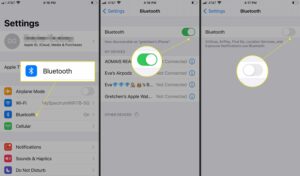
1. Launch the Settings app on your iPhone.
2. Navigate to the Bluetooth settings.
3. Ensure that Bluetooth is enabled.
Replacing the AirTag Battery
As AirTags approach low battery levels, they may emit beeping noises to alert users of the impending battery depletion. If you suspect that your AirTag’s battery is low, refer to a comprehensive guide to assess its battery status. Should it indeed require a battery replacement, you’ll need to procure a CR2032 battery, a common type used in various electronic devices. Follow these steps to replace the AirTag battery:
1. Assess Battery Status: Begin by checking the battery status of your AirTag using a suitable guide. This step helps confirm whether the beeping noises are indeed due to low battery levels.
2. Procure a Replacement Battery: Obtain a new CR2032 battery, ensuring it is compatible with your AirTag.
3. Prepare for Replacement: Gather necessary tools such as a small screwdriver to open the AirTag’s battery compartment.
4. Open the AirTag: Carefully open the AirTag’s battery compartment using the appropriate tools. Exercise caution to avoid damaging the device.
5. Replace the Battery: Remove the depleted battery from the compartment and replace it with the new CR2032 battery. Ensure proper alignment and secure placement to prevent any issues.
6. Close the AirTag: Carefully close the battery compartment, ensuring it is securely fastened to maintain the device’s integrity.
Read Also:- Can Airtags Get Wet Is It Waterproof?
Disabling AirTag’s Lost Mode
While it’s unlikely for Lost Mode to be inadvertently activated on AirTags, it’s essential to know how to disable it if necessary. Whether triggered accidentally or by unauthorized users, disabling Lost Mode requires accessing the Find My app on your iPhone. Follow these steps to deactivate Lost Mode for your AirTag:
1. Open the Find My App: Launch the Find My app on your iPhone. This app allows you to manage and track your AirTag devices.
2. Select Your AirTag: Navigate to the “Items” section within the Find My app and select the AirTag for which you wish to disable Lost Mode.
3. Disable Lost Mode: Below the “Lost Mode” section, locate and tap on the option that indicates Lost Mode is enabled.
4. Turn Off Lost Mode: Tap on the option to “Turn Off Lost Mode” to disable this feature for your AirTag.
Re-pairing the AirTag
If you’re experiencing random beeping issues with your AirTag, a simple troubleshooting step is to remove the AirTag from your device and then pair it again. This process can effectively resolve common AirTag problems. Follow these steps to re-pair your AirTag:
1. Launch Find My App: Open the Find My app on your iPhone and navigate to the “Items” section.
2. Select Your AirTag: Tap on your AirTag from the list of items. Swipe up to reveal additional settings.
3. Remove the AirTag: Tap on “Remove Item” and confirm the action in the pop-up menu that appears.
Once the AirTag is successfully removed from your device, you’ll need to set it up again to establish a new connection.
Factory Resetting Your AirTag Manually
If re-pairing the AirTag doesn’t resolve the issue, you can try factory resetting it manually. Follow these steps:
1. Remove the Battery Cover: Press the stainless steel section at the bottom of your AirTag and rotate the cover counterclockwise until it stops. Once both pieces are separated, remove the AirTag battery.
2. Reinsert the Battery: Take out and reinsert the AirTag battery. You should hear a beep when the battery is reinserted.

3. Repeat the Process: Repeat the process of removing and reinserting the battery five times, ensuring you hear a beep each time.
4. Reattach the Cover: Once you’ve completed the process, reattach the cover and rotate it to lock it in place.
5. Set Up Again: Proceed to set up your AirTag again by following the initial setup process.
Updating Your AirTag Firmware
Apple periodically releases firmware updates for AirTags to introduce new features and fix bugs. While you can’t manually update AirTags, the updates are applied automatically. Ensure that your AirTag is kept close to your iPhone with Bluetooth enabled to maintain the connection. Over time, the system will automatically update the AirTag firmware.
Conclusion
Understanding the reasons behind your AirTag’s random beeping is crucial for effectively managing and utilizing the device. Whether it’s part of the setup process, indicating a low battery, or signaling a lost connection, each beep serves a specific purpose to help you track and locate your belongings. Additionally, the ability to activate beeping when searching for a lost item via the Find My app provides valuable assistance in pinpointing its precise location.
However, it’s essential to remain cautious of unfamiliar AirTag sounds, especially in sensitive environments such as your vehicle, where hidden AirTags could potentially compromise your privacy and security. By staying informed about the various scenarios that may trigger your AirTag to beep and taking appropriate action when necessary, you can make the most of this innovative tracking technology while safeguarding your personal information.
