Google’s initial public beta for Android 14 has been met with criticism due to numerous bugs and malfunctioning features. To address some of these issues, a point release was rolled out shortly after, followed by Beta 2, which introduced further improvements. However, even the latest iteration, Android 14 Beta 2.1, is not immune to occasional glitches. One of the most recent problems reported by users involves the Google Camera app.
Users have discovered that after attempting to switch to A Pixel’s ultrawide lens, the camera app freezes and subsequently crashes. In our testing, we found that even after successfully switching to the ultrawide lens, returning to the primary lens triggers a crash. If this occurs while recording a video, a toast message may appear, indicating that a portion of the recording might not have been saved. Although a 300+MB update was released for the Camera app shortly after upgrading to the Android 14 beta, it unfortunately does not resolve this issue. Pixel 6 and 7 series devices running Android 14 Beta 2.1 appear to be affected by this problem.
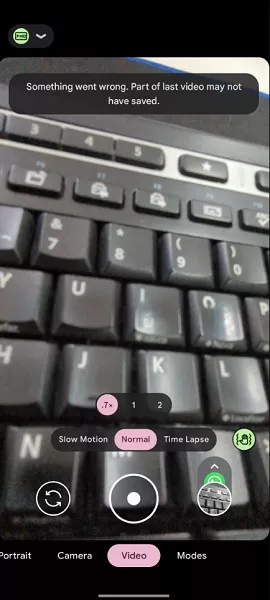
Fortunately, there is a workaround for this issue. When opening the camera app, users can switch to portrait mode and then back to standard mode. After performing this action, the camera app should no longer crash, regardless of how many times the primary and ultrawide lenses are toggled. Another workaround involves quickly taking a photo using the primary lens as soon as the camera app opens, which also seems to prevent crashes when switching lenses.
Interestingly, the camera app does not crash when recording a video with the ultrawide lens and subsequently switching to the primary lens. If users prefer not to go through these workarounds and long for the days when their phone felt reliable, this release finally allows them to exit the beta entirely and revert back to the stable Android 13 version. However, for those who choose to remain on the beta, we hope that Google addresses this issue in the Camera app and releases a fix soon.
