Google Maps has explained how it finds and deals with content that breaks the rules, aiming to stop false information and harmful material from spreading.
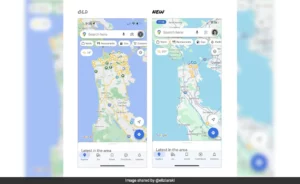 Google Maps has recently shared insights into how the recently redesigned platform proactively detects fake and unhelpful content and takes action against it. Recently, Google Maps received a number of major updates including Immersive View for routes, new AI features, and a new color palette. However, these features have made it even more important to keep the platform safe from fake reviews and misinformation. Google has revealed three different ways it is combating such content and making the platform robust for its users. Let us take a look.
Google Maps has recently shared insights into how the recently redesigned platform proactively detects fake and unhelpful content and takes action against it. Recently, Google Maps received a number of major updates including Immersive View for routes, new AI features, and a new color palette. However, these features have made it even more important to keep the platform safe from fake reviews and misinformation. Google has revealed three different ways it is combating such content and making the platform robust for its users. Let us take a look.
In a blog post, Google Maps explained, “With over 20 million reviews, photos, business hour updates, and other contributions added to Maps each day, we’re invested in making sure information is accurate, and unhelpful content is removed…we’re sharing three ways we stop policy-violating content from being submitted”.
The first way Google Maps tackles this issue is through automated systems and machine learning models. These tools help detect and filter out reviews that violate Google’s policies. The system considers various signals to identify suspicious content, and machine learning helps improve its accuracy over time.
Secondly, Google Maps relies on a large community of contributors and users who play a crucial role in maintaining the platform’s integrity. Users can report content that violates Google’s policies, such as fake reviews or inappropriate photos. The contributions from the community act as an additional layer of defense against misleading information.
Thirdly, Google employs a team of human moderators who review and take action against content that violates policies. These moderators ensure that the content adheres to community guidelines and is in line with the platform’s standards.
Overall, these three approaches work together to create a comprehensive strategy for keeping Google Maps free from fake and unhelpful content, enhancing the user experience and maintaining the platform’s reliability.
Read Also:- Issues Arise as Android 14 Beta 2.1 Clashes with the Google Camera App
How Google Maps Ensures Safety: Keeping Harmful Content at Bay
The first method implemented by Google Maps is to respond quickly to real-time abuse. The post explains that Google’s systems are constantly monitoring and looking for unusual patterns in contributed content on the platform. For example, a sudden spike in 1-star reviews of an establishment would trigger this mechanism and will highlight that this could be a case of malicious downvoting. Upon finding harmful content, Google quickly takes redressal measures that can include taking down policy-violating content to temporarily disabling new contributions.
Second, Google Maps also takes steps to prevent abuse before sensitive moments. The post stated, “For example, around election time in the U.S. polling stations tend to receive contributions unrelated to the actual experience of visiting that location. As a result, in 2020, we limited the ability for people to suggest edits to phone numbers, addresses, and other factual information for places like voting sites to help avoid the spread of election-related misinformation”.
Finally, the platform also invests in longer-term protections for places where it has found user contributions to be consistently unhelpful, harmful, or off-topic. As per Google, such places include those locations where people go without a choice or because they have been assigned there, for example, police stations and prisons.
“A set of frameworks helps us evaluate how helpful user input might be for these types of places, and based on the outcome we may apply restrictions ranging from limiting contributions to blocking a specific type of content to blocking contributed content altogether,” it added.
