Apple introduced the Journal app for iPhone in the iOS 17.2 Beta 1 update. This app is getting a lot of attention as it allows you to write about your day, share a happy memory with a picture, or capture a fun moment. What makes it stand out? Let’s find out.
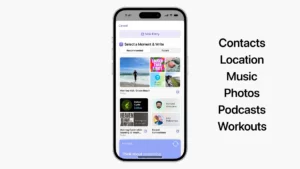 On October 27, Apple released the iOS 17.2 beta 1, which brought with it the long-awaited Journal app. This app had been previously hinted at during the Apple WWDC event. What’s special about this app is that it’s the first time Apple has introduced its own dedicated journaling app for the iPhone.
On October 27, Apple released the iOS 17.2 beta 1, which brought with it the long-awaited Journal app. This app had been previously hinted at during the Apple WWDC event. What’s special about this app is that it’s the first time Apple has introduced its own dedicated journaling app for the iPhone.
For those who used to jot down their thoughts and memories on third-party apps like Evernote or the built-in Notes app, the Journal app now provides a dedicated space to do just that. You can use it to write about your day, record your favorite memories, or capture moments you want to remember.
The Journal app isn’t just for text; it also lets you add photos, videos, voice recordings, and even the locations where your experiences took place. This feature-rich app opens up new possibilities for users to document their lives and create meaningful digital journals. So, let’s dive into the Journal app and explore what it has to offer.
Read Also:- The Apple Watch Series 10 will include features like monitoring blood pressure and detecting sleep apnea.
The Journal app
Journaling is becoming increasingly popular, and for good reason. Research from as far back as 2006 has shown that keeping a journal can be just as effective as cognitive-behavioral therapy in reducing the risk of depression in young adults. Many studies also indicate that regular journaling can decrease the frequency of negative thoughts and enhance overall mental well-being.
However, traditional journaling in a physical notebook can be a hassle for some people. It involves maintaining and replenishing the journal, and you have to carry it around wherever you go. This is why digital journaling has become the preferred option for many. And what could be more convenient than having a digital journal on your phone, which you carry with you all the time?
This is where Apple’s Journal app steps in, addressing a much-needed need. With its various features, it accommodates different types of users, allowing them to journal in the way that suits them best.
Journal app features
The Journal app from Apple is quite versatile, catering to different types of users. Traditional journal writers can write entries as they always have. Those who prefer not to write can share pictures or videos to capture moments. People who like speaking more than writing can make entries with voice recordings. You can also add location tags to connect an entry to a specific place you’ve been.
But the Journal app goes beyond these basics. It offers themed journal entries, which can revolve around places you’ve visited, songs you’ve heard, or photos you’ve taken at special locations.
Read Also:- Samsung is collaborating with Qualcomm and AMD to enhance the gaming experience on smartphones
Yet, what truly sets this app apart is its personalization. It provides suggestions based on your iPhone usage patterns. These suggestions might relate to a place you visit frequently, your workout routine, the podcasts you listen to, or your favorite show on Apple TV+. These recommendations are generated using on-device machine learning, and you can choose the category from which you want to see suggestions.
To inspire you to write, the app offers prompts. These prompts are divided into Recent, based on recent activities, and Reflections, which ask deeper questions to encourage self-reflection.
Additionally, the Journal app includes quality-of-life features like bookmarking entries, easy sharing from other Apple apps, filters, the ability to schedule journal entries, and a lock for added security.
The Journal app will become available once the stable iOS 17.2 version is released to the public.
