In the evolving landscape of social media, Facebook continues to innovate and adapt, offering users a variety of features to enhance their experience. Among these features are Reels, short-form videos that allow users to express creativity and share engaging content. As users interact with these Reels, many often save their favorite ones for later viewing. However, finding these saved Reels can sometimes be a challenge, especially with Facebook’s ever-changing interface.

Understanding where to locate your saved Reels on Facebook is essential for anyone looking to revisit or manage their collection of favorite videos. Saved Reels are not just stored randomly; Facebook has a specific area dedicated to all saved items, including posts, links, and media, ensuring users can easily access their curated content. This centralized location helps keep the user experience streamlined and organized, allowing for quick retrieval of saved Reels whenever needed.
To find your saved Reels on Facebook, you need to navigate to the “Saved” section, which is accessible through the app’s menu. This section is designed to hold all the content you’ve chosen to save, making it simple to locate videos, articles, and other media without having to scroll through your entire feed or profile. Knowing how to access this area can significantly enhance your interaction with the platform, allowing you to enjoy your favorite Reels at your convenience.
How to see saved Reels on Facebook
Saved Reels are the videos that you have bookmarked on Facebook to watch at a later time, providing a convenient way to keep track of content you find interesting or entertaining. Accessing your saved Reels is straightforward and can be done on both the Facebook app and desktop version. Here’s a detailed guide on how to locate them.
Where Are My Saved Reels On Facebook
To access your saved Reels on Facebook using the Android or iOS app, follow these step-by-step instructions:
1. Begin by launching the Facebook app on your Android or iOS device. Once the app is open, you will be directed to the main screen.
2. Next, navigate to the “Video” tab within the Facebook app. You can typically find this tab either at the bottom or top of the screen, depending on your device and app version. Tap on the “Video” tab to proceed.
3. Within the “Video” tab, locate and select the option for “Reels.” Reels are short-form videos that users can create and share on Facebook. Tap on the “Reels” option to explore the available content.
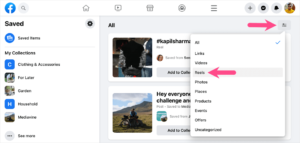
4. Upon selecting a Reel to view, a random video will open up for you to watch. To access your saved Reels, tap on the profile icon located in the top-right corner of the screen. This icon is usually represented by a small circular image or your profile picture.
5. After tapping on the profile icon, a menu will appear with various options. From this menu, select “Saved.” This action will direct you to a dedicated section where all your saved Reels are stored.
6. In the “Saved” section, you will find a compilation of all the Reels that you have previously bookmarked or saved for later viewing. These saved Reels are organized in a convenient manner, making it easy for you to browse through and enjoy your preferred content at your leisure.
Read Also:- Lawsuit Alleges Facebook, Amazon, and Other Tech Giants Responsible for US Supermarket Shooting
How To See Saved Reels On Desktop
To access your saved Reels on Facebook via the desktop website, follow these steps:
1. Open your preferred web browser and go to Facebook.com. Log in to your Facebook account if you haven’t already done so.
2. Once logged in, navigate to your profile page by clicking on your profile picture or name. This will take you to your personal profile, where you can view your posts, photos, and other content.
3. On your profile page, locate and select the “Reels” tab. This tab is typically located near the top of the page, alongside other tabs such as “Timeline,” “About,” and “Photos.”
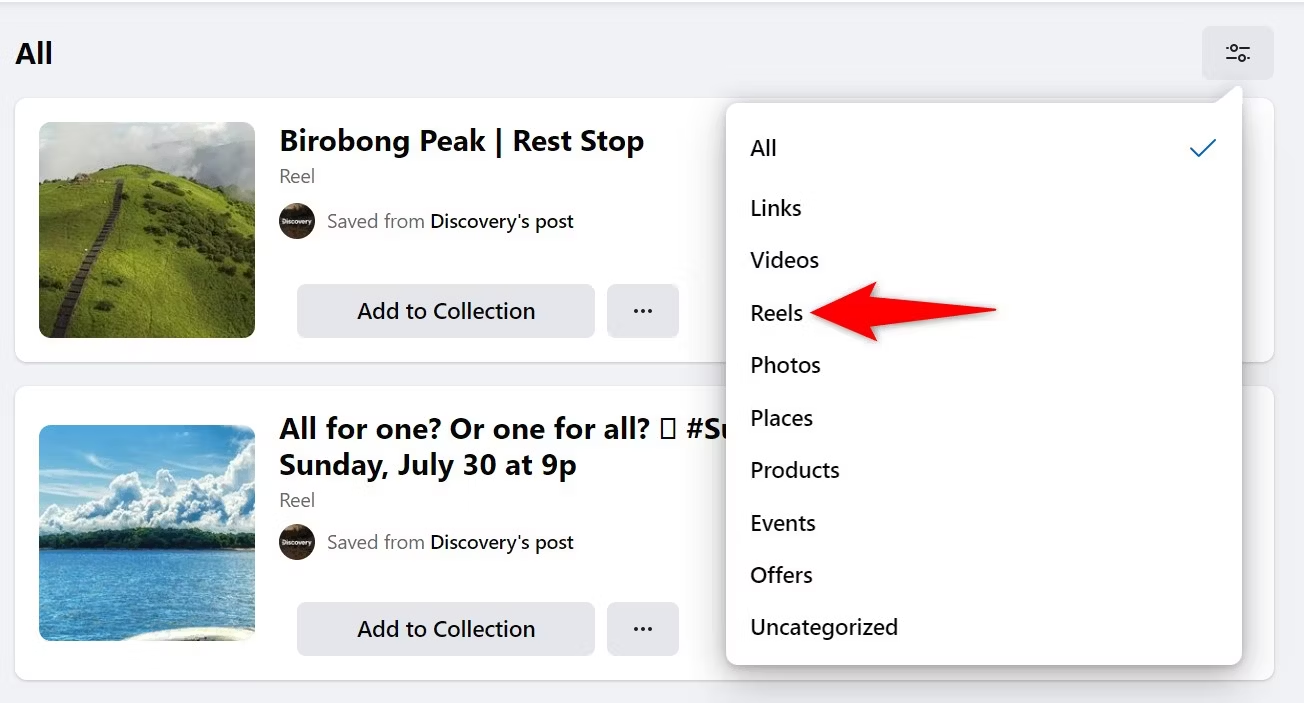
4. After clicking on the “Reels” tab, you will be directed to a page displaying all the Reels that you have created or interacted with. From here, you can browse through the available Reels content.
5. Within the Reels section, look for the option labeled “Saved Reels.” Click on this option to access a compilation of all the Reels that you have previously saved or bookmarked for later viewing.
6. In the “Saved Reels” section, you will find a collection of all the Reels videos that you have saved. These videos are organized in a user-friendly format, allowing you to easily locate and watch your preferred content whenever you like.
Conclusion
Locating your saved Reels on Facebook is a straightforward process that enhances your user experience by allowing you to easily access and enjoy your favorite videos. Whether you are using the Facebook app on Android or iOS devices or accessing the desktop website, following simple steps ensures that your saved Reels are just a few clicks away. By bookmarking Reels for later viewing, you can conveniently revisit engaging content at your leisure, without the need to search through your feed or profile.
This feature provides users with greater control over their content consumption, allowing them to curate a personalized collection of videos to watch whenever they please. Understanding how to access saved Reels on Facebook empowers users to make the most of the platform’s features, enhancing their overall social media experience.
