The “Green Dot” on Snapchat is a feature that indicates when a user is currently active on the platform. When you see a green dot next to someone’s profile picture or Bitmoji on Snapchat, it means that person is currently online and actively using the app. This feature helps users see who among their friends is available for chatting or viewing snaps in real time.

The Green Dot appears specifically when someone is actively engaging with Snapchat, such as sending chats, viewing stories, or even just having the app open. It provides a way to gauge when your friends are most likely to respond quickly to messages or interact with your content. This real-time presence indicator encourages more immediate and direct communication between users, fostering more dynamic interactions on the platform.
Users have the option to control their visibility status with the Green Dot feature through privacy settings. They can choose to turn off their active status if they prefer not to show when they’re online. This gives users flexibility in managing their availability and privacy while using Snapchat, ensuring that they have control over how and when they appear active to others.
What Does Green Dot On Snapchat Means?
The green dot next to someone’s Snapchat profile icon serves as an activity indicator, signifying that the person is currently active on the platform or was recently active. Snapchat employs this feature to allow users to see in real-time when their friends or potential contacts are actively using the app. This visibility aims to facilitate more immediate and responsive communication between users. Interestingly, the duration for which the green dot appears after someone’s activity isn’t explicitly defined by Snapchat. However, based on information found within the app’s “Add Friends” screen, it’s inferred that the indicator typically remains visible for profiles that have been active within the past 24 hours.

Notably, the green dot is exclusively visible within the “Add Friends” section of the Snapchat app. It does not appear in the Chat window, even when both parties are actively using the app simultaneously. This means that users must navigate to the “Add Friends” area specifically to see whether a person they are interested in adding is currently online. This implementation may seem unconventional to some users, as it limits the visibility of the activity indicator to those who are not already friends with the person in question. Nevertheless, this feature is designed to encourage direct engagement and spontaneous interaction by allowing users to gauge when their potential friends or contacts are most likely available for communication on Snapchat.
Read Also:- What Does ISO Stand For On Facebook?
How To Disable The Green Dot on Snapchat?
To maintain your privacy on Snapchat and prevent others from knowing your recent activity status, you can disable the green dot activity indicator. Here’s a step-by-step guide on how to do it:
1. Open Snapchat: Launch the Snapchat app on your device.
2. Access Your Profile: Tap on your profile icon located at the top left corner of the screen. This will take you to your profile page.
3. Navigate to Settings: On your profile page, look for the gear icon or settings icon at the top right corner of the screen. Tap on it to access Snapchat Settings.
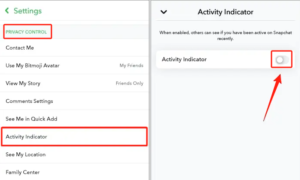
4. Find Privacy Controls: Scroll down through the settings options until you locate “Privacy Controls.”
5. Select Activity Indicator: Under the Privacy Controls section, find and tap on “Activity Indicator.”
6. Disable the Toggle: You will see a toggle switch next to “Activity Indicator.” Simply tap on the toggle to turn it off. This action will disable the green dot from appearing next to your profile icon, indicating that you are active or have been active recently on Snapchat.
7. Apply Changes: After turning off the Activity Indicator toggle, close the Snapchat app completely. Then, relaunch the app for the changes to take effect.
Conclusion
The Green Dot on Snapchat serves as a real-time activity indicator, showing when a user is actively using the app or has been recently active. This feature enhances communication by allowing friends and potential contacts to see when others are available for immediate interaction. While the exact duration for which the green dot appears after activity isn’t specified by Snapchat, users have the option to manage their privacy by disabling this feature through app settings. This control over visibility ensures that users can engage on their own terms, balancing connectivity with privacy according to their preferences on the platform.
