One UI 6.1 is the latest iteration of Samsung’s custom Android interface, designed to enhance the user experience with a blend of aesthetics, functionality, and performance. Building on the foundation of previous versions, One UI 6.1 introduces a series of improvements and new features that cater to both casual users and tech enthusiasts. This update aims to make interactions more intuitive, streamline device management, and offer deeper customization options, ensuring that users can tailor their devices to fit their personal preferences and needs.

Key highlights of One UI 6.1 include refined animations and transitions, which contribute to a smoother and more visually pleasing user experience. The interface has been optimized for better performance, reducing lag and improving responsiveness across various tasks. Additionally, Samsung has integrated enhanced privacy and security features, giving users more control over their data and how it is shared. This focus on security is complemented by new tools and settings designed to simplify device management and maintenance.
One UI 6.1 also emphasizes personalization, offering a broader range of customization options than ever before. Users can now tweak home screen layouts, themes, and widgets with greater flexibility, allowing for a more personalized look and feel. Furthermore, the update brings enhancements to Samsung’s native apps, such as improved functionality in the camera, gallery, and messaging apps, making everyday tasks more efficient and enjoyable. Overall, One UI 6.1 represents a significant step forward in Samsung’s efforts to provide a user-centric and versatile mobile experience.
One UI 6.1: Features
One of the standout changes in One UI 6.1 is the consolidation of Samsung’s advanced features under the Galaxy AI umbrella. While many of these new features are being rolled out to older flagship devices, it is unlikely that mid-range and budget models like the A and M-series will receive them due to the significant processing power required. Here’s a detailed rundown of the confirmed features in One UI 6.1
1. AI-generated Wallpapers
Taking a cue from Google’s AI wallpapers feature introduced with the Pixel 8 series, Samsung devices will now offer this functionality with the One UI 6.1 update. Users can choose from different categories and themes to generate unique images each time. These wallpapers can be further enhanced with weather and portrait effects to add a personal touch.
2. Generative Edit
Utilizing generative AI, One UI 6.1 will allow users to manipulate images in new ways. This includes relocating objects within a photo, erasing unwanted elements, or moving subjects to different parts of the picture, providing more flexibility and creativity in photo editing.
3. Photo Expansion
The Gallery app will include a feature similar to AI image generators’ outpainting capabilities. Users can expand pictures beyond their original borders, creating more comprehensive images. This feature requires a Samsung account and an internet connection but does not incur additional costs like a Midjourney subscription.

4. Live Translate
This impressive feature enables real-time translation of phone calls, allowing users to communicate in languages they do not speak. The phone translates the caller’s voice and the user’s responses, making it a versatile tool that doesn’t require the other party to use a Samsung phone. However, it relies on an internet connection to function.
5. Chat Assist
The Samsung Keyboard app will incorporate AI to translate and adjust the conversational tone of highlighted text. This is similar to the functionality added to Microsoft’s SwiftKey keyboard app, enhancing the ease of communication in different languages and contexts.
6. Transcript Assist
Borrowing features from Google’s Recorder app, select phones running One UI 6.1 will use AI to generate transcripts, translations, and summaries of long voice recordings. This makes managing and referencing voice memos much more convenient.
7. Note Assist
Leveraging the power of large language models, Samsung’s Notes app will automatically condense large blocks of text into concise, bulleted summaries. It will also work on handwritten notes for devices equipped with the S Pen, streamlining the process of note-taking and information retrieval.
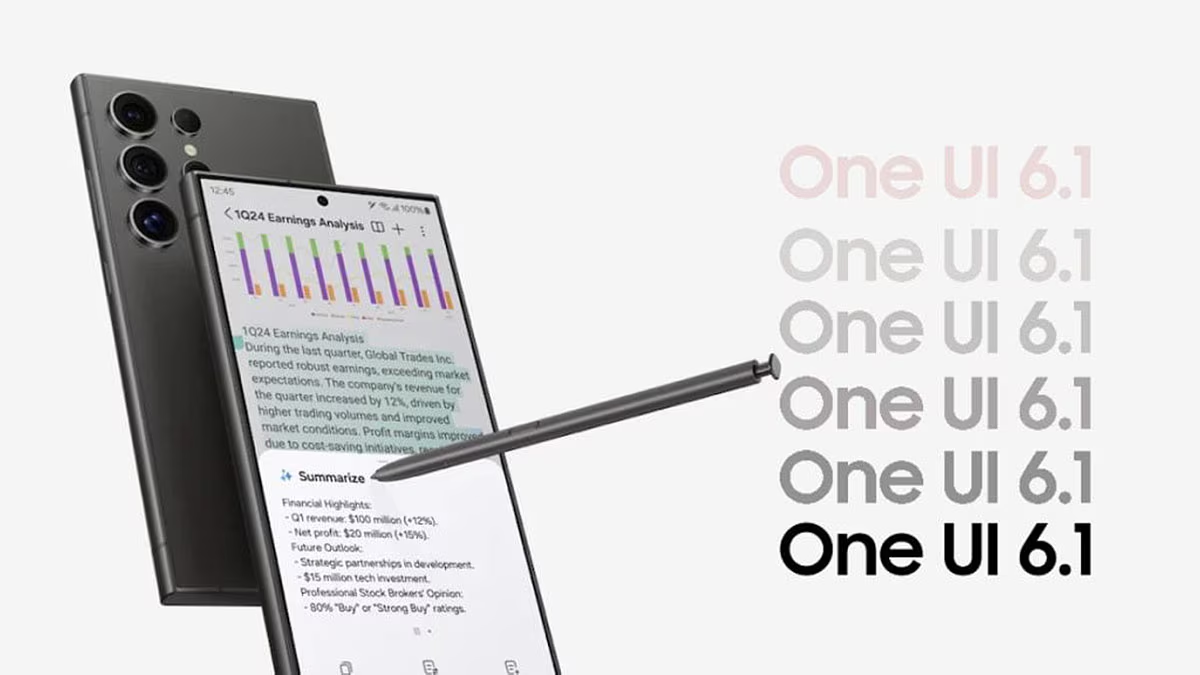
8. Circle to Search
This feature allows users to highlight or encircle specific parts of their screen to perform a visual search, akin to Google Lens. To activate Circle to Search, users simply hold down the home button or the navigation bar if gestures are enabled. This functionality, developed in collaboration with Google, will also be available on the Pixel 8 series and other premium smartphones.
9. Battery Protection
Samsung has introduced new options in the Battery Protection settings menu. One UI 6.1 offers three levels: Basic, Adaptive, and Maximum. Basic stops charging at 100% and resumes at 95%, Adaptive pauses charging at 80% overnight and resumes before unplugging, and Maximum enforces an 80% charging cap. These options aim to prevent battery degradation and extend the lifespan of the device’s battery.
10. Super HDR
With Android 14, Google introduced Ultra HDR for better highlight representation in photos. The Galaxy S24 series now supports this feature, referred to as Super HDR in Samsung’s Camera and Gallery apps. Although older flagship models might receive this update, it will not be available on older Galaxy phones.
11. Lock Screen Widgets
Samsung is reintroducing widgets to the lock screen with One UI 6.1, reviving a feature that was once a staple of Android but was inexplicably removed in previous updates.
12. Quick Share
In a collaborative effort with Google, Samsung has merged Quick Share and Nearby Share. This integration allows users to share files with all Android phones, not just Galaxy devices, enhancing the convenience and versatility of file sharing across different brands.
Read Also:- How To Turn Off Samsung S23
One UI 6.1: Release Date
The One UI 6.1 update has commenced its rollout to Samsung’s previous-generation devices, bringing a host of new features and enhancements to a wider audience. The rollout began in April 2024, initially reaching the Galaxy S23 series, the Galaxy Z Fold 5, and the Galaxy Z Flip 5. Alongside these smartphones, the Galaxy Tab S9 series also received the update early on, ensuring that both smartphone and tablet users could benefit from the latest improvements simultaneously.
Following the initial wave, the One UI 6.1 update extended to other prominent models in Samsung’s lineup. The Galaxy S22 series, encompassing the standard S22, S22+, and S22 Ultra, received the update, continuing Samsung’s commitment to supporting their flagship devices with the latest software advancements. Additionally, the update was rolled out to the Galaxy Z Fold 4 and the Galaxy Z Flip 4, reinforcing Samsung’s focus on keeping its innovative foldable devices up to date with cutting-edge features and optimizations.
The One UI 6.1 update didn’t stop at flagship models. The mid-range Galaxy A54 also received the update, highlighting Samsung’s effort to bring new functionalities to a broader range of devices. However, there are still numerous other devices awaiting the update, as Samsung continues to work on delivering One UI 6.1 to its extensive portfolio of smartphones and tablets. Users of older and more budget-friendly models can anticipate the rollout in the near future as Samsung gradually expands the availability of this significant software upgrade across its device ecosystem.
One UI 6.1: Which Smartphones Will Get The Update?
As for which smartphones and tablets are eligible for the One UI 6.1 update, it’s simple. We expect all devices that were eligible for the One UI 6 update to receive the One UI 6.1 update as well. Unfortunately, that excludes some old favorites, like the Galaxy S20 series, which received its last major software update last year.

Galaxy S21 series or newer
Galaxy Z Fold 3 series or newer
Galaxy Z Flip 3 series or newer
Galaxy A72 or newer
Galaxy A52 or newer
Galaxy A33 or newer
Galaxy A23 or newer
Galaxy A13 or newer
Galaxy A04 or newer
Galaxy M53 or newer
Galaxy M33
Galaxy M23
Galaxy F54
Galaxy F23
Galaxy F14
Galaxy Xcover 5 Pro or newer
Galaxy Tab S8 series or nwer
Galaxy Tab A7 Lite
Conclusion
One UI 6.1 represents a significant step forward in Samsung’s continuous efforts to enhance user experience and functionality across its range of devices. While the design language remains consistent with previous iterations, the focus on introducing cutting-edge features and improvements showcases Samsung’s commitment to innovation. The update brings advanced AI capabilities, enhanced battery protection options, and several new tools aimed at increasing productivity and user convenience.
The rollout of One UI 6.1 to a broad array of devices, including flagship models, mid-range options, and tablets, ensures that a wide user base will benefit from these enhancements. The inclusion of features such as AI-generated wallpapers, generative photo editing, and live translation reflects Samsung’s emphasis on integrating AI to make everyday tasks easier and more efficient.
