Real-Time Text (RTT) is a communication feature available on both Android and iPhone devices, enabling users to send text messages as they type without waiting for the entire message to be completed. While RTT can be a useful tool for some users, others may prefer traditional voice calls or find RTT distracting or unnecessary.

If you’re among those who wish to turn off RTT on your Android or iPhone device, you’re in the right place. In this guide, we’ll walk you through the steps to disable RTT on both platforms, ensuring that you can customize your device’s communication features to suit your preferences and needs. Whether you’re seeking to simplify your phone’s functions or eliminate distractions, understanding how to turn off RTT on Android and iPhone will help you achieve a smoother and more personalized user experience.
What Is RTT Calling?
RTT, also known as Real-Time Text, serves as a vital communication tool for individuals with hearing impairments, facilitating enhanced phone call interactions by providing real-time text-based communication. Similar to closed captions or subtitles, RTT transcribes spoken words into text in real-time, allowing users to read the conversation as it unfolds during a phone call.
In the United States, incoming RTT calls are automatically enabled, ensuring seamless accessibility for those who rely on this feature. However, when initiating an outgoing RTT call, users must activate this accessibility feature manually. By enabling RTT, individuals with hearing difficulties can effectively engage in phone conversations, breaking down barriers to communication and promoting inclusivity in telecommunications.
How To Turn Off RTT On Android
To disable the RTT calling feature on your Android device, follow these steps:
1. Launch the Phone app on your Android device.
2. Tap the three-dot icon located in the search bar at the top of the screen.
3. Select “Settings” from the dropdown menu.
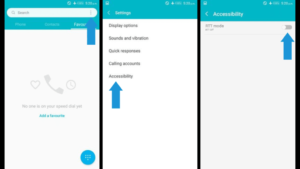
4. Within the Settings menu, locate and tap on “Accessibility.”
5. Within the Accessibility settings, you will find options such as TTY mode and RTT calls.
6. Toggle the RTT calls option to the off position to disable the feature.
Read Also:- What Does Cancelled Call Iphone Means?
How To Turn Off RTT On Iphone
If you’ve previously enabled RTT (Real-Time Text) on your iPhone but now wish to turn it off, you can do so by following these steps:
1. Open the Settings app on your iPhone.
2. Scroll down and tap on “Accessibility.”

3. Within the Accessibility menu, locate and tap on “RTT/Textphone.”
4. In the RTT/Textphone settings, you will find options to toggle both “Software RTT/Textphone” and “Hardware RTT/Textphone.”
5. Toggle both options to the off position to disable Real-Time Text.
Conclusion
Disabling the Real-Time Text (RTT) feature on both Android and iPhone devices is a straightforward process that allows users to customize their communication settings according to their preferences. Whether you’re using an Android device or an iPhone, the steps to turn off RTT are easily accessible within the device settings.
By following the provided instructions, users can effectively disable RTT and prevent the Real-Time Text feature from triggering during phone calls. This flexibility enables users to tailor their device’s accessibility features to better suit their needs, whether they prefer traditional voice calls or do not require the RTT functionality.
