Starting a jam on Spotify is an engaging way to share and discover music with friends in real-time. Spotify’s Group Session feature allows users to co-listen and collaborate on a shared playlist, creating a dynamic and interactive musical experience. To begin, ensure all participants have a Spotify Premium account, as the Group Session feature is exclusive to premium users. This setup is ideal for virtual gatherings, remote hangouts, or just connecting with friends over a shared love of music.
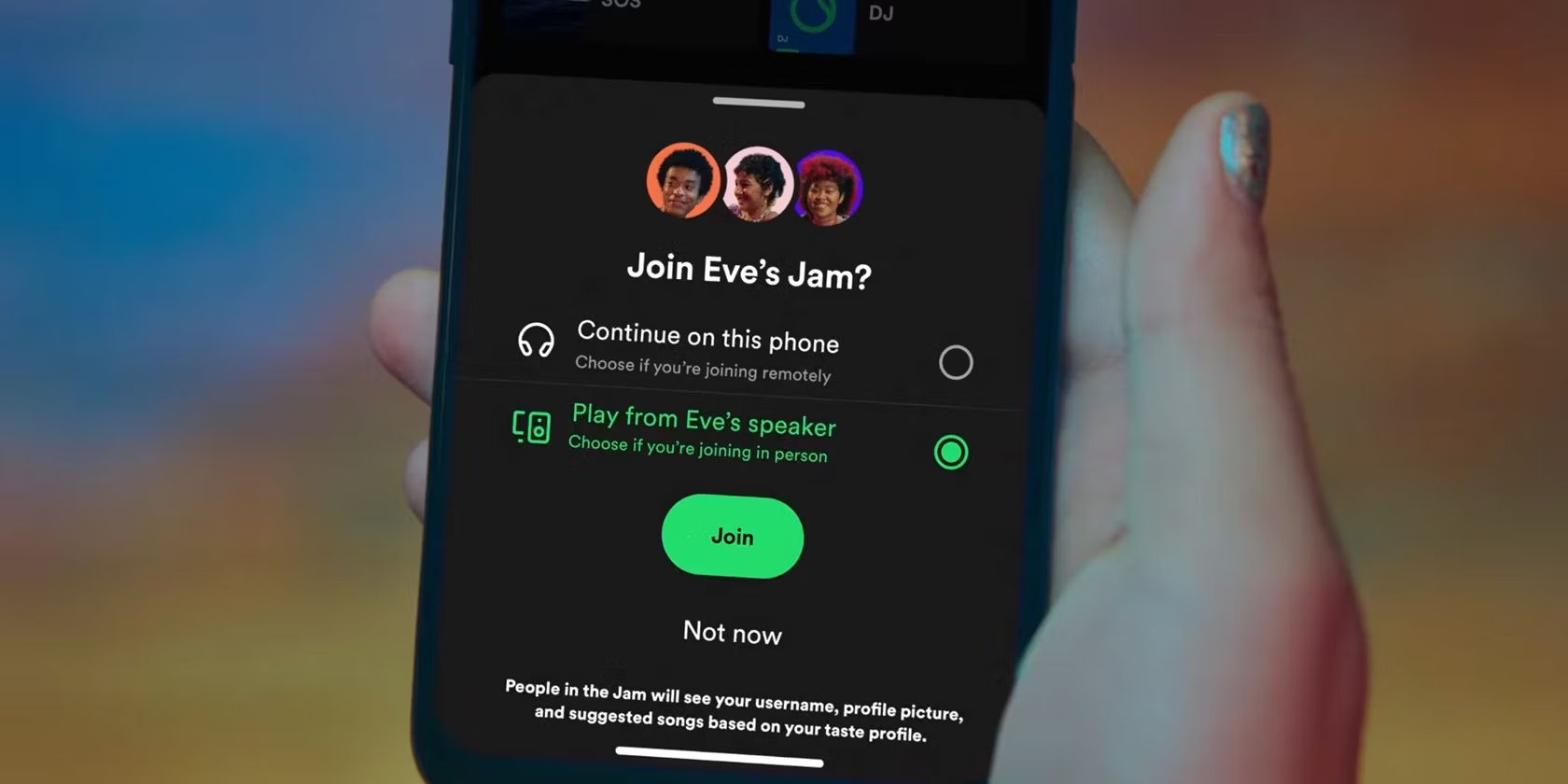
To initiate a jam session, open Spotify and start playing a song. Tap on the device icon at the bottom of the screen and select “Start a group session.” This will generate a unique code that can be shared with friends, allowing them to join the session. Once they enter the code, everyone in the group can add songs to the playlist, control playback, and see what others are listening to in real time. This collaborative feature ensures that everyone has a say in the music selection, making it a truly communal experience.
During the jam, participants can chat, exchange music recommendations, and enjoy a seamless listening experience together. The Group Session feature updates in real-time, so any changes to the playlist or playback are immediately reflected for all users. This creates an interactive environment where friends can bond over their favorite tunes, discover new music, and enjoy a sense of togetherness, even when physically apart. Whether it’s for a virtual party, study session, or casual hangout, starting a jam on Spotify is a fun and innovative way to share music with friends.
What Is Spotify Jam?
A Jam on Spotify is a collaborative music session that allows you and your friends to listen to the same tracks simultaneously, creating a shared listening experience. This feature is especially designed for those who enjoy discovering and sharing music together in real time. However, to create a Jam, you need to have a Spotify Premium membership. While your friends can join the session even if they are on the free plan, they will need to have a premium subscription to listen to the songs on their devices within the Jam.
Once you initiate a Jam session, you have the capability to invite up to 32 friends to join. These participants can actively engage by selecting tracks and adding them to the shared Jam playlist, making it a collective effort to curate the music. The host of the Jam has the control to allow invitees to change the track or play the song they wish to hear, adding to the interactive nature of the session. This ensures that everyone can contribute to the musical journey, fostering a sense of community and shared enjoyment.
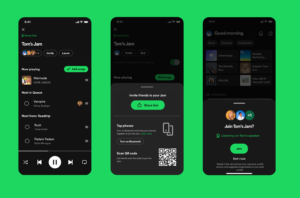
Despite the collaborative aspects, certain controls remain exclusive to the host. Only the host has the authority to send out invitations, remove other participants, or end the Jam. This ensures that the session is managed smoothly and maintains a certain level of organization. By controlling these administrative tasks, the host can ensure that the experience is enjoyable for all participants, keeping the music flowing and the vibe consistent. Overall, a Jam on Spotify is a fun and innovative way to connect with friends over music, offering a unique blend of shared listening and individual contribution.
Read Also:- How To Turn Off AirPlay On Your Devices
How To Start A Jam On Spotify?
Now that you understand what a Jam is and what you need to start one, here’s how to create a Jam yourself.
On Android & iOS
1. Open Spotify and play a song.
2. Tap the devices icon at the bottom right of the music player.3. On the next screen, tap the Start a Jam button.
4. Choose from the three options to add your friends.
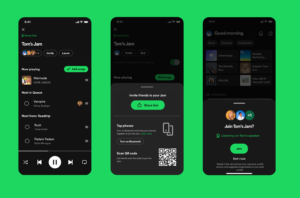
On Desktop
If you don’t have your phone handy, you can still start a Jam from your laptop or PC:
1. Open the Spotify desktop or web app.
2. Right-click on any playlist or click the three-dot menu next to any song.
3. Select Start a Jam from the options.
Now your Spotify Jam session is ready. Keep reading to learn how to invite your friends to join the session.
Conclusion
Starting a Jam on Spotify is a fun and interactive way to share music with friends and family, creating a collaborative playlist that everyone can enjoy. By following these simple steps—updating your Spotify app, creating a new playlist or selecting an existing one, inviting friends to join the Jam, and enjoying the shared musical experience you can make your listening sessions more dynamic and inclusive. So, gather your favorite tracks, invite your friends, and let the music bring you closer together. Happy jamming!
