Opening Roblox is the first step to accessing the vast universe of games and experiences that the platform offers. Whether you’re a newcomer or a seasoned player, getting started with Roblox is straightforward and user-friendly. This guide will walk you through the process of opening Roblox on various devices, ensuring you can dive into the fun without any hassle.
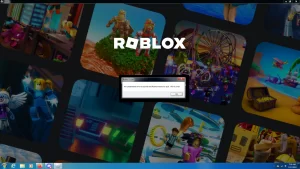
Firstly, if you’re on a computer, you’ll need to visit the official Roblox website and create an account if you don’t already have one. Once you’ve signed up or logged in, you can download and install the Roblox Player. This installation process is quick and easy, and once completed, you can launch Roblox directly from your desktop or through your web browser. The platform’s intuitive interface makes it easy to navigate through the myriad of games and start playing right away.
For mobile users, opening Roblox is even more convenient. Simply go to the App Store on your iOS device or the Google Play Store on your Android device, search for Roblox, and download the app. Once installed, open the app and log in with your account credentials. The mobile version of Roblox offers a seamless experience, allowing you to explore and play games on the go. Additionally, if you’re using a gaming console like Xbox, you can download Roblox from the console’s app store and enjoy the same extensive library of games and experiences.
How To Open Roblox In Easy Steps
On a Desktop
Visit the Roblox Website
1. Open your web browser and go to the official Roblox website at roblox.com.
Create an Account or Log In
1. If you don’t have a Roblox account, click on the “Sign Up” button and fill in the required information to create one.
2. If you already have an account, click on the “Log In” button and enter your username and password.

Download the Roblox Player
1. Once logged in, navigate to any game you want to play.
2. Click on the “Play” button. This will prompt you to download and install the Roblox Player if you haven’t done so already.
3. Follow the on-screen instructions to complete the installation.
Launch Roblox
1. After installation, you can launch Roblox directly from your desktop or through your web browser.
2. Click on a game you want to play and hit “Play” to start the game.
On a Mobile Device (iOS or Android)
Open the App Store or Google Play Store
1. On your iOS device, open the App Store.
2. On your Android device, open the Google Play Store.
Search for Roblox
1. In the search bar, type “Roblox” and press enter.

Download and Install the App
1. Find the official Roblox app in the search results and tap on it.
2. Tap the “Download” or “Install” button to download and install the app on your device.
Open the Roblox App
1. Once installed, open the app from your home screen or app drawer.
2. Log in with your Roblox account credentials or create a new account if you don’t have one.
Start Playing
1. Browse through the available games, tap on the one you want to play, and hit “Play” to start the game.
Read Also:- Best Roblox Usernames In 2024
On an Xbox Console
Open the Microsoft Store
1. Turn on your Xbox console and go to the Microsoft Store.
Search for Roblox
1. In the search bar, type “Roblox” and press enter.

Download and Install the Game
1. Find the Roblox game in the search results and select it.
2. Click the “Get” or “Install” button to download and install Roblox on your console.
Launch Roblox
1. After installation, launch Roblox from your game library.
Log In and Play
1. Log in with your Roblox account credentials.
2. Browse through the available games, select one, and hit “Play” to start your adventure.
Conclusion
Opening Roblox is a simple and straightforward process, regardless of the device you are using. By following the step-by-step instructions provided, you can quickly access the platform’s vast array of games and experiences. Whether you’re playing on a computer, mobile device, or Xbox console, Roblox offers an intuitive interface that makes it easy to log in and start playing. With your account set up and the Roblox Player or app installed, you’re ready to dive into the endless fun and creativity that Roblox has to offer. Enjoy your adventure in the world of Roblox.
