Encountering the “Exit Code 1” error in Minecraft can be frustrating, especially when it prevents you from launching or playing the game. This error typically indicates a problem with Minecraft’s installation or compatibility issues with your system configuration. Fixing this issue often requires troubleshooting steps to identify and resolve the underlying cause.

One common reason for the “Exit Code 1” error is outdated or incompatible Java installations. Minecraft heavily relies on Java to run, so ensuring you have the correct version installed is crucial. Another possible cause could be conflicting mods or incorrect configurations within the game files. Mod installations or changes to game settings might lead to conflicts that trigger the error.
To resolve the “Exit Code 1” error, start by checking and updating your Java installation to the latest version compatible with Minecraft. Ensure that your computer meets Minecraft’s system requirements, including sufficient memory and processor capabilities. Additionally, review and potentially remove any conflicting mods or configurations that could be causing issues. Following these steps should help you get Minecraft up and running smoothly, allowing you to enjoy the game without encountering the “Exit Code 1” error.
What Is Fix Exit Code 1 Minecraft Error
This issue occurs when you try to launch the game, but instead of starting, Minecraft crashes abruptly. You might see a message on your screen saying, “An unexpected issue has occurred. Please try restarting.” However, the exact message can vary depending on the specific problem.
Several factors can trigger the Exit Code 1 error in Minecraft. These include having outdated drivers on your computer, using mods that are not compatible with your current game version, problems with the Java executable that Minecraft relies on, and other related issues.
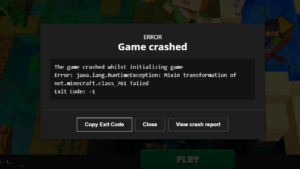
Fortunately, there are multiple solutions available to fix this error, making it possible to resolve the problem and get back to enjoying your Minecraft experience without interruptions. Let’s explore some effective ways to troubleshoot and fix the Exit Code 1 error in Minecraft.
Read Also:- Instagram Challenge Required Error? How To Fix It
How to Fix Exit Code 1 Minecraft Error
1. Update GPU Drivers
Start by updating your graphics card (GPU) drivers. Outdated drivers can cause Minecraft to malfunction. Visit the official website of your GPU manufacturer or use their software to download and install the latest updates.
2. Remove Troublesome Mods
Minecraft mods, while enhancing gameplay, can sometimes cause conflicts leading to the Exit Code 1 error. Navigate to the “%appdata%” directory on your computer using the Windows Run command. Look for the “logs” folder inside the main Minecraft folder and check the latest.log text document. Remove mods one at a time to identify which one is causing the issue. Mods that are outdated or incompatible with your Minecraft version are common culprits.
3. Change the Java Executable Path
Java is essential for Minecraft’s Java edition. If it’s not configured correctly, you may encounter the Exit Code 1 error. Open the Minecraft Launcher and go to the game’s Java version settings. Click on “Installations,” find the Latest Release profile, and click “Edit.” Navigate to the Java Executable section and click “Browse.” Select the java.exe file in the Java installation folder (typically located at C:\Program Files (x86)\Java\jre1(version number)\bin). Save your changes and restart Minecraft to apply them.
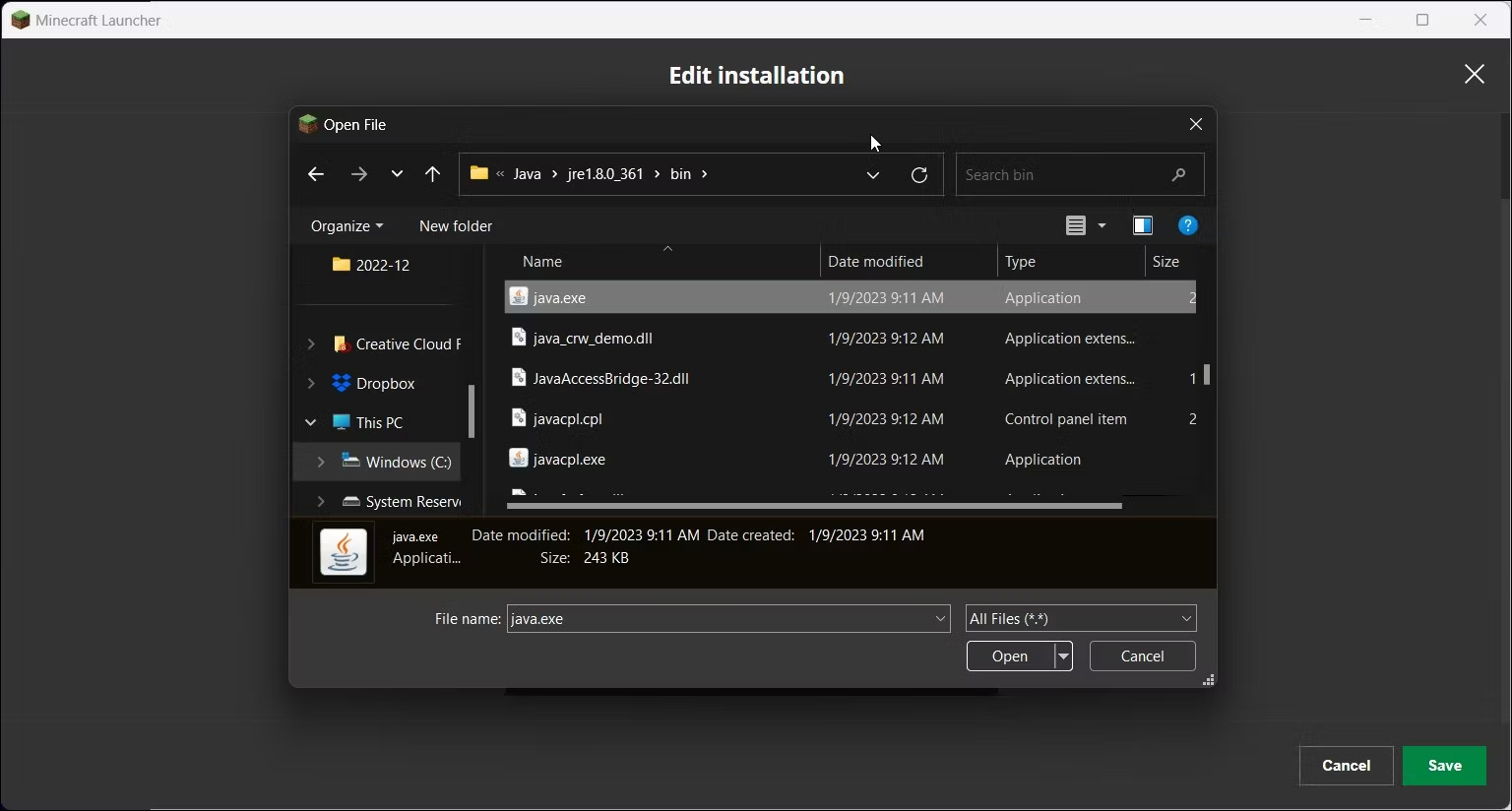
4. Reinstall Java
If adjusting the Java executable path doesn’t resolve the issue, consider reinstalling Java entirely. First, uninstall the current Java version from the Control Panel’s “Programs and Features” section. Visit the official Java website to download the correct version for your operating system. Install it and restart your computer.
5. Change Minecraft Launcher Path
Sometimes, an incorrect Windows username or launcher path can trigger the Exit Code 1 error. Right-click on the Minecraft Launcher icon on your desktop, select “Properties,” and go to the Shortcut tab. Add “–workDir %ProgramData%.minecraft” at the end of the Target field. Click “Apply” and “OK” to save the changes.
Conclusion
Encountering the Exit Code 1 error in Minecraft can disrupt gameplay and lead to frustration. This error typically occurs when launching the game and may display messages like “An unexpected issue has occurred. Please try restarting.” The causes can vary from outdated GPU drivers and problematic mods to issues with Java configuration or launcher paths.
To resolve the Exit Code 1 error, it’s essential to update GPU drivers regularly and remove any incompatible or outdated mods that might be causing conflicts. Adjusting the Java executable path through Minecraft’s settings can also help ensure proper functionality. If these steps don’t solve the issue, reinstalling Java or adjusting the Minecraft launcher path on your desktop can provide further solutions.
