Code 267 in Roblox represents a specific error code that players might encounter while trying to access or play the game. Roblox, a popular online platform that allows users to create and play games created by other users, occasionally runs into technical issues that prevent smooth gameplay. Error codes are Roblox’s way of communicating specific problems to the users, enabling them to identify and troubleshoot issues more effectively.
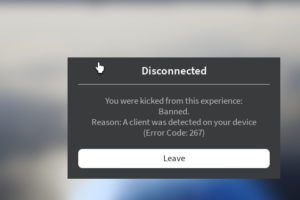 The primary cause of Code 267 is often related to the player’s behavior within the game. If a player is found violating the game rules, such as using exploits, engaging in disruptive behavior, or violating the community guidelines, the game’s developers or automated systems might kick the player out, resulting in the display of this error code. This is a measure to maintain a fair and enjoyable environment for all players.
The primary cause of Code 267 is often related to the player’s behavior within the game. If a player is found violating the game rules, such as using exploits, engaging in disruptive behavior, or violating the community guidelines, the game’s developers or automated systems might kick the player out, resulting in the display of this error code. This is a measure to maintain a fair and enjoyable environment for all players.
To resolve Error Code 267, players need to identify the root cause of the problem. If the issue is related to a temporary ban due to rule violations, players need to wait for the ban period to expire. Ensuring compliance with the game’s rules and community guidelines can prevent future occurrences of this error. On the other hand, if the error is caused by connection issues, checking and improving the internet connection or restarting the router can help.
What Does Error Code 267 Mean In Roblox?
Error code 267 in Roblox generally indicates that a player has been kicked from a session or temporarily banned from the game. This error can appear when a player attempts to join an experience or while they are already logged into a game. Several factors can trigger this error. One of the primary reasons for encountering Error Code 267 is to address and prevent disruptive behavior within the game. This includes any form of cheating or exploiting that could provide an unfair advantage over other players. If the game detects such suspicious activity, it will kick the player out, displaying this error code to maintain a fair and balanced gaming environment.

Additionally, Error Code 267 can appear to prevent users with unstable internet connections from negatively affecting the game experience for others. A stable internet connection is crucial for smooth gameplay in online multiplayer environments like Roblox. If a player’s connection is weak or unstable, it can lead to lag or disconnections, disrupting the experience for everyone involved. By displaying this error code and kicking the player, Roblox ensures that the overall game performance remains optimal for other players.
Read Also:- Roblox VC Not Working? How To Fix It Easy Steps
How To Fix Roblox Error Code 267
Due to the varied nature of Error Code 267 in Roblox, there is no single, universal fix for this issue. The specific solution often depends on the accompanying message that appears alongside the error code, which can help narrow down the underlying cause. By carefully examining this message, players can identify the particular reason for the error and take appropriate action to resolve it.
Wait Out the Ban
If Error Code 267 appears alongside a ban message, the primary course of action is to wait out the duration of the ban. These bans are typically temporary and usually do not last more than a few days. Therefore, there’s no need for significant concern as the issue will resolve itself over time. However, it is crucial to understand that the ban was implemented for a reason. Reflect on your conduct in the game leading up to the ban. Suspicious or malicious activities can lead to reports from other players, resulting in a temporary ban. If the ban is due to a technical issue, following the steps below can help you understand and potentially remedy the problem.
Try Joining Another Experience
If Error Code 267 appears when you are attempting to join a specific server, try accessing another public or private experience within Roblox. This method helps determine whether the issue is confined to a particular experience or if it extends to the Roblox client or your overall gaming environment. If the new experience loads without any issues, it suggests that the problem lies with the original server you were trying to join. In such cases, it is advisable to wait a few hours before attempting to rejoin the problematic server. This waiting period allows any temporary server issues to resolve.

Check Your Internet Connection
As highlighted in discussions about other Roblox error codes, such as Error Code 279, your internet connection could be the root cause of the problem. An erratic or slow connection might cause the Roblox client to disconnect you from the server. Before taking more drastic measures, start by rebooting your router. This simple step can often resolve connectivity issues. Next, run a speed test to gauge the performance of your network. If you find that your current network interface is too slow or unstable, consider switching to a more reliable Wi-Fi network, a wired Ethernet connection, or even a mobile data connection to see if that improves the situation.
Other Potential Fixes
If you have recently installed a new browser add-on, consider removing it before using Roblox again. While it is unlikely that existing add-ons or your current browser would suddenly cause Error Code 267, a newly added ad-blocking or script-blocking add-on might interfere with the game. Another potential solution is to temporarily disable your antivirus software. Although it is rare for your security package to suddenly start causing issues if Roblox has been running smoothly before, it is worth a try. Remember to reactivate your antivirus software after this troubleshooting step to ensure your computer remains protected.
Additionally, exempting Roblox from the Windows Defender Firewall can be beneficial, especially if you play the game on a PC. This is a step worth performing even if you haven’t encountered Error Code 267 yet, as it can prevent future issues. To do this, open the Windows Start Menu and search for Windows Defender Firewall. Open the app, then click on “Allow an app or feature through Windows Defender Firewall.” Find Roblox in the list and ensure that the checkbox on the left-hand side is checked, then hit OK to save the changes.
Conclusion
Encountering Error Code 267 in Roblox can be frustrating, but understanding its varied causes and potential solutions can help mitigate its impact. This error typically signifies a temporary ban or kick due to rule violations, connection issues, or suspicious activities detected by the game’s systems. While waiting out a temporary ban or addressing connectivity problems are straightforward solutions, players should also ensure they adhere to game rules and maintain a stable internet connection to avoid future disruptions.
By taking appropriate steps, such as joining different experiences to isolate the problem, rebooting routers, checking network performance, and possibly adjusting firewall settings, players can troubleshoot and often resolve the issue themselves. Additionally, if necessary, creating a new account can serve as a temporary workaround, allowing continued gameplay while resolving the issues with the primary account.
